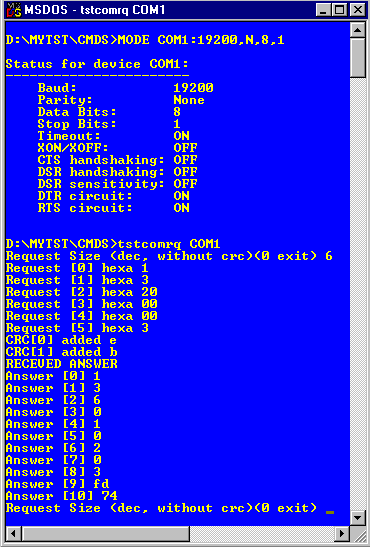
Product : ISaGRAF 3.3
Date : 06-April-2000
File : using TSTCOMRQ Modbus master.htm
Subject : How to use tstcomRQ Modbus Master with ISaGRAF 3.3 kernel
Keywords: Modbus master- Client - TSTCOMRQ
___________________________________________________________________
1) Create an ISaGRAF 3 application.
When declaring variables in dictionary, assign Modbus addresses (network address) to each of them.
(example application TST_MDB).
Compile and download TIC code to your PLC.
2) Open a DOS session and enter following command
MODE COM<n>: 19200,N,8,1
Where <n> is serial port number you want to use.
(if you are under NT, DO NOT use "isamod.exe" we provide, this executable
does not succeed to set com.parameters on NT)
3) Enter following command in DOS session:
TSTCOMRQ COM<n>
Where <n> is serial port number you want to use.
4)Read chapter "C.8 Modbus Link" of "ISaGRAF 3.3 User's Guide" manual.
and look at request structures.
As shown in tstcomRQ interface:
- size of a request has to be entered in Decimal.
- bytes you enter have to be entered in hexadecimal.
5) look at the bitmap below, it shows what you could get on screen when
using tstcomrq if application TST_MDB is running in your PLC.
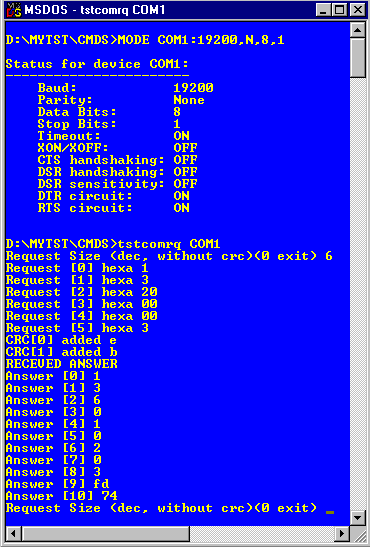
Application and tstcomrq.exe are found in ModbusMasterTstComRq folder with this FAQ,
or ask to support@altersys.com
____________________________________________________________________
Copyright © 1996-2009 ICS Triplex ISaGRAF Inc. All rights reserved.